First Steps¶
Installing CCOBRA¶
For instructions on how to install CCOBRA, see Installation.
Testing the Installation¶
To test your installation of CCOBRA, you can run one of the provided example
benchmarks. For this, download the CCOBRA repository on Github and extract
it to your computer. To evaluate an exemplary syllogistic benchmark, navigate
to the syllogistic benchmark folder, and run the ccobra executable:
$> cd <path_to_repository>/benchmarks/syllogistic
$> ccobra baseline-adaption.json
As soon as all models are evaluated you should be presented with a evaluation
result overview in form of a website (see usage information for the ccobra
executable for other forms of output):
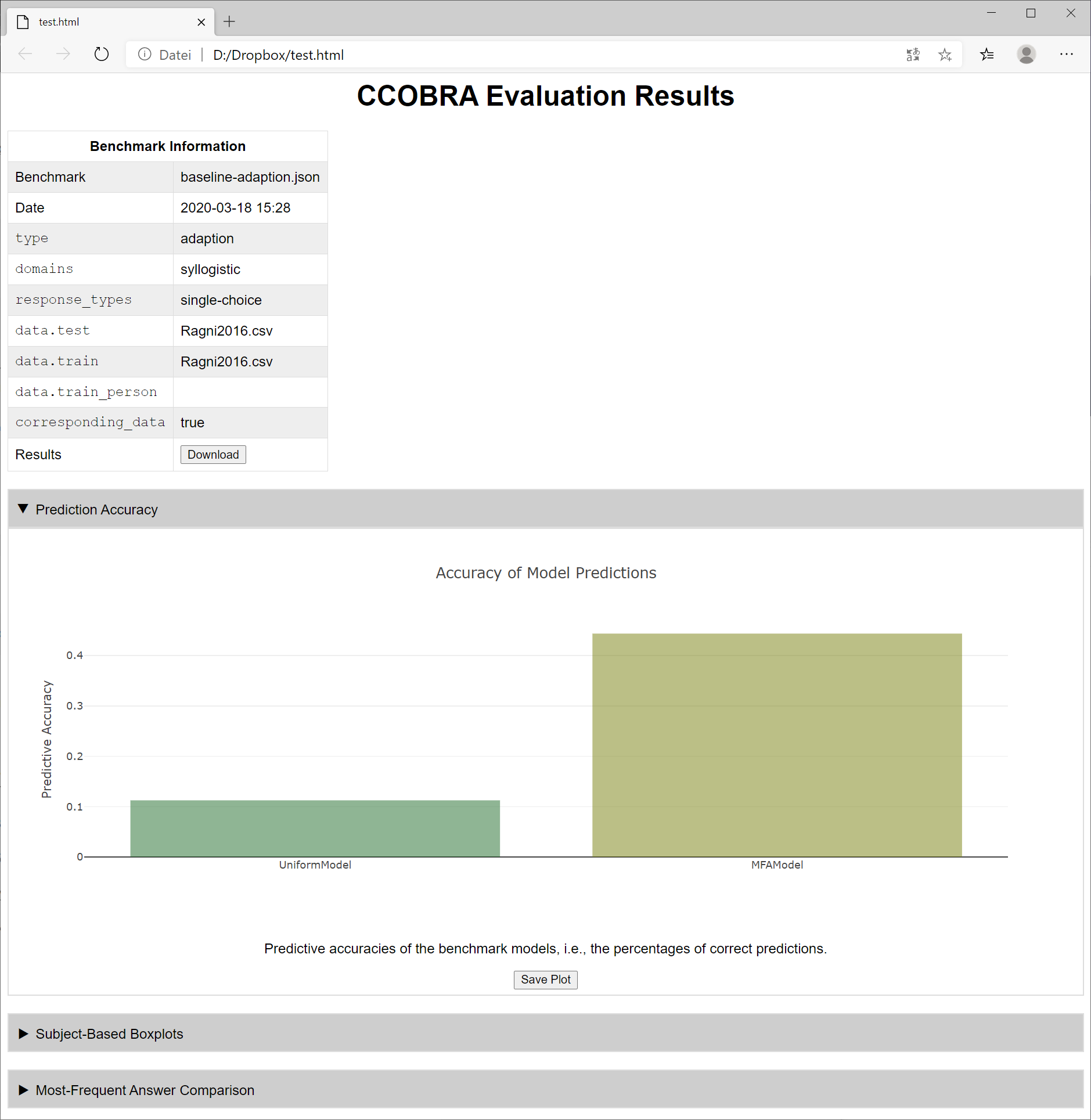
The corresponding HTML code is written to a file next to the benchmark JSON following the format <benchmark-json-name>_<timestamp>.html.
How to Proceed¶
Since CCOBRA is domain-agnostic, you can easily integrate custom problem domains just by providing corresponding datasets and models. To integrate your own domains into CCOBRA, consider the following steps:
Prepare your dataset to adhere to the mandatory format (see My First Dataset).
Provide example models you can evaluate your approaches against (see My First Model).
Provide a benchmark specification including your dataset and models (see My First Benchmark).
Check if your evaluation pipeline is working by running CCOBRA on your benchmark file.
Develop, extend, and improve your cognitive models.
Note
Note, that for most of the domains of behavioral cognitive science research, modifying CCOBRA directly will not be necessary. The framework builds on the essential idea that models are supposed to simulate the cognitive processes of humans when confronted with tasks. Consequently, as long as the experimental task can be represented in a textual string-based format, the current implementation of CCOBRA will be able to handle your domain.